Thanks to Covid-19, everyone is spending a ridiculous amount of time in front of their computers and that means, the one object we are touching all the time is our mechanical keyboards.
The cs_assault to de_nuke the de_dust starts now.
But hey, every second counts and we all want to get back to playing CAL and not spend all day cleaning our mechanical keyboards, pulling out keycaps, and putting them back. So here’s a quick and dirty easy guide on how to make your gaming environment marginally cleaner.
If you look between your keys, I’m sure you’ll find dirt, dust, and debris of dried skin or remnants of that delicious crispy snack you ate last month while watching the CSGO2ASIA Grassroots Cup (shameless plug: we’ve just announced the second edition btw.) or Lenovo’s Rise of Valkyries.
But come on man. It’s time to clean that shit up. There’s a global pandemic and it’s about time we launch an offensive to take out the bacteria festering in your mechanical keyboard.
1. Unplug the Mechanical Keyboard.
This is probably the most important step. You really don’t want to accidentally press keys. True story: dsn held his TeamSpeak hotkey down while he had our Trello board open and nearly wiped out 3 months of our admin work. Nice one Harley.
2. Compressed Air is your friend.
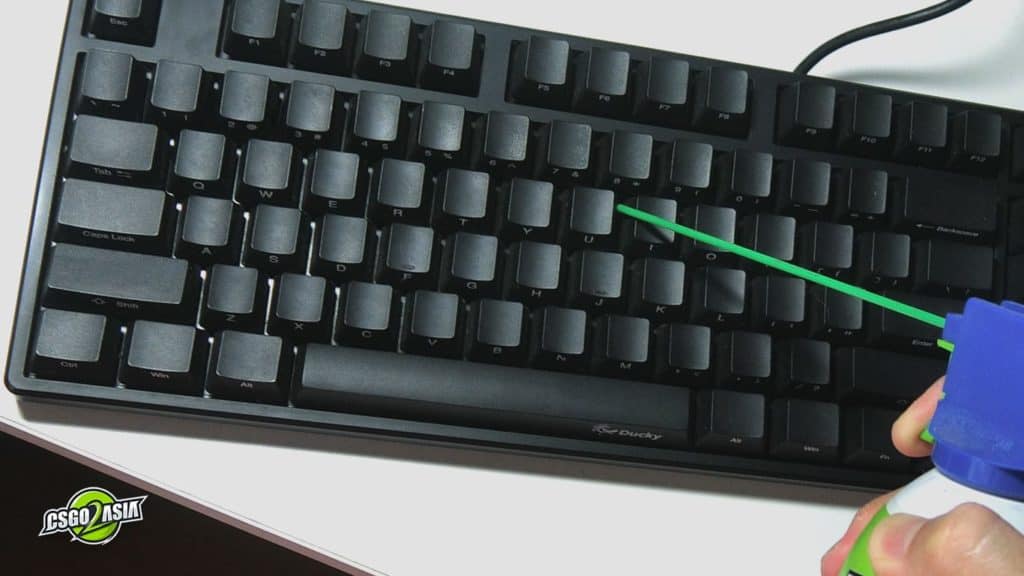

Use a can of compressed air to blow dust and debris out from the keys. Compressed air is your most reliable tool for general cleaning. Hold the canister at a 45-degree angle while pointing it at the keys. Sweep the nozzle across the keyboard while letting out controlled bursts of air. Keep the nozzle 1⁄2 in (1.3 cm) above the mechanical keyboard at all times.
- Compressed air is usually available at office supply stores, electronics shops, and general hardware shops. You can also order canisters online.
- To fully clean the mechanical keyboard, blow at it from different angles. Face it towards you at first, then rotate it to either side.
- It may be difficult to go out and get this during Covid-19 lockdowns, so I’d also suggest using a hairdryer to blow between the keys on a cool setting and maximum wind to dislodge the dirt—your mileage may vary.

3. Cotton Buds and Hand Sanitizer
After blowing compressed air, your keyboard should look like a dandruff bomb just exploded on top of it. That’s great. You’re dislodging all the dirt from underneath the keycaps.
Grab a couple of cotton buds and apply some hand sanitizer to the tips. I used a one with alcohol but if that’s not possible, a little soap and water is a possible substitute. But make sure to only dampen the cotton buds very lightly to avoid getting too much moisture underneath the keys. Wipe around each individual key to remove leftover dust, oils, and other grime.

Repeat this a few times as needed to clean the sides of each key and the space around it. Swap out buds as they get dirty.

4. Wet Wipes and Sanitizer
Grab a wet wipe and spread a small amount of hand sanitizer on it. Make sure you use lint-free wet wipes so you don’t end up introducing new debris into the mech keyboard. Make sure the wipe isn’t dripping at all after you apply the hand sanitizer.

Wipe the top portion of each key to clear away the remaining dust and other debris.
5. Cleaning Up the crap
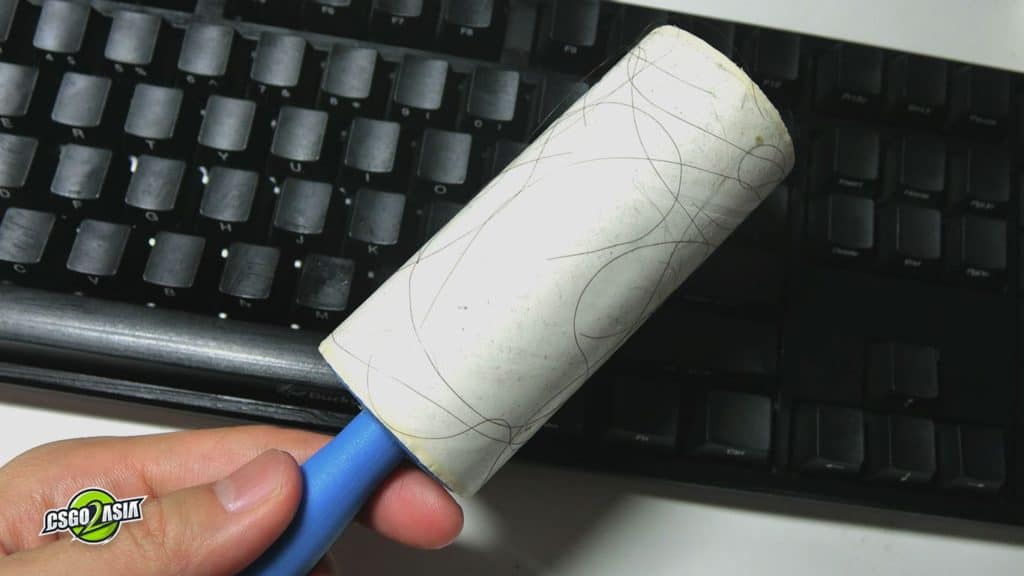
After all that, you’ll probably wanna clean your desk and the surrounding area. I’ve found a lint roller to be my best friend here. You can pick these sticky rollers up from Daiso or IKEA, they’re pretty cheap and they are effective at picking up all the dislodged debris.
And that’s it. You can feel less gross about yourself now.
Stay clean and stay safe everyone. See you in the hubs.
What if I really want to clean my Mechanical Keyboard?
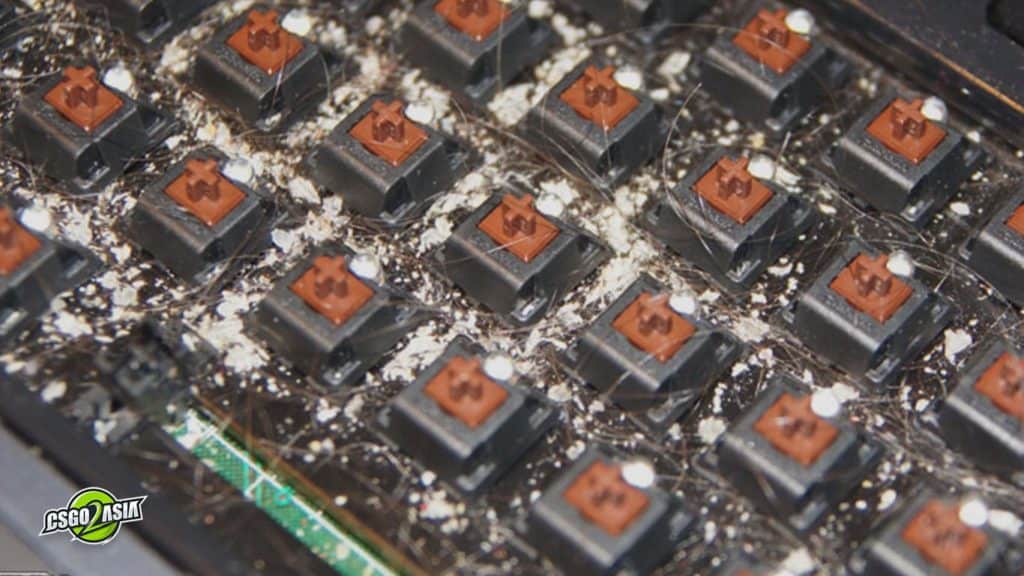
Remove every frikkin’ keycap.
Your mechanical keyboard should have shipped with a key-puller. You’ll want to (carefully) remove each key and put them aside, in a Ziploc or plastic bag preferably—you don’t want to lose any keys. In case it did not come with a keycap puller, you can find various ones online on Amazon, for example.
That should reveal all the crap at the base of your mech keyboard.

More Resources:
My Keyboards
Some of our readers have pm’ed me asking what Mechanical Keyboard I’m using—always happy to meet more keyboard geeks. I use two keyboards, both use PBT Side-Printed keys and Cherry MX switches:
- Ducky One (MX Brown) Side-Printed
- Leopold FC750R (MX Blue) Side-Printed
READ HERE: A No BS Guide to Setting Up an autoexec.cfg
